Most times when I get questions or comments about my main site moore-mays.org, people want to know what I use to handle the large amount of information that is on my site. First thing I have to say, this method is not for people who don’t have a basic knowledge of how to work with MySQL databases. By that I mean, you must at least know how to create one, or have someone who can. Once that is done, I don’t think you need any advanced knowledge. That’s the beauty of this software.
The software is called The Next Generation of Genealogy Sitebuilding. It is written by a guy named Darrin Lythgoe. I have been using this software with little to no problems for at least a few years. Once you set up your database, there is a readme file that guides you through all the other installation steps. It’s very painless!
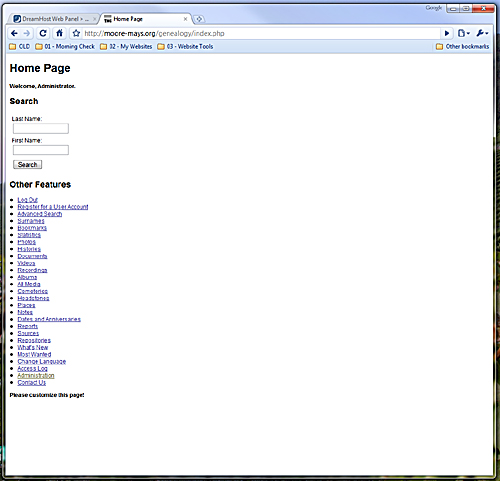
Once you have everything installed, this is what you are left with. Your canvas couldn’t be any blanker! What I love about this is it’s very easy to just take over from this point. I have always tried to customize straight from the beginning but I never took the time to make sure I had everything proportioned correctly, or that I was going CSS class by CSS class to make sure all my text was still visible.
If I just lost you with that last sentence, don’t be intimidated! You don’t have to know any of that if you just want a simple site but aren’t exactly sure how to go about it. There are 8 pre-built templates that are available for download at the site fore you to use.
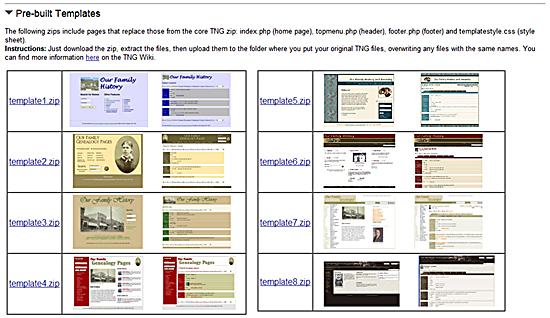
In the course of this site, I have used template 2, template 4, and template 8. I always try to customize it to my own tastes, but like I said, you don’t have to if you don’t know how! These files are just quickly uploaded and ready to go on your site!
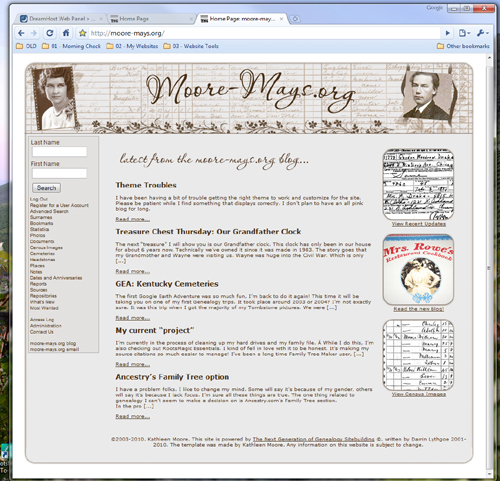
This is my first fully customized layout using the TNG software. To achieve this, I made my own images and only had to modify less than five pages. I only had to modify 1 CSS file, the index page, and the header and footer files. All I really had to do to the header and footer files was to copy and paste my “layout codes” into them. Then I was done. For anyone who does website coding but doesn’t know much about programming, this is perfect.
Your site looks beautiful. I recently bought TNG and am trying to decide what customisation I want to attempt. Considering I have no idea what I’m doing and no talent for design, probably not too much! At least not at first.
You’ve done a great job with it. Well done.
Thank you so very much for your kind comment Shelley! I know the program can be very overwhelming to start. It might be better to use one of the premade templates to begin with. That way you can learn the program without having to learn any coding. Then if you want, you can slowly learn how to customize the template or make your own!
Bless you for sharing your experience with TNG template . I have been working on mine for weeks. Your genealogy website is one of the very few I regularly check as I rather research than blog ! Also love the stories about your quilt –and Llewellyn’s dairy reminds me so much of my dear Nana in and rural New York and in Ohio .
Oh yes, it’s a bit tough to start, but once you get that first template under your belt, you’ll never be able to turn back! I’m thinking about eventually doing some basic CSS and HTML tutorials so other’s can be a bit more involved in the design of their websites and blogs.
Thanks so much for checking out my website! I don’t think I’ve enjoyed anything more then writing about my experiences.
I have just installed on my host servers the TNG files and have uploaded a sample gedcom. All is working well but I don’t like the Templates that come with TNG. I have found your website and like the layout. Have you done a tutorial on how to change the template so it looks individual. You say you have done this and it would be a great help to a lot of people who use TNG. Thanks for reading, David.
hello